This page will serve as a basic how to play guide for GearStorm. While there is very little information available at this time, we urge you to check back often, as new information is being added all the time! Feel free to edit this guide with any tips, tricks, and suggestions.
Basic gameplay[ | ]
Welcome to the GearStorm Pre-alpha release! This manual is a quick-start guide to how to play GearStorm and do certain things in game. It will not completely cover every feature or crafting item as those are changing on a weekly basis at this point!
When first running the game, you will see several options on the first screen.
If you choose to host a game, you will be playing on your own world on your own PC.
If you choose “Join”, you can play on someone else’s PC that is hosting or a dedicated server.
Simply turn LAN to off if you want to see servers and hosted games on the internet, turn it to on to only see servers on your LAN. Turn “Dedicated” to “ON” to see dedicated servers, and “OFF” to see locally hosted games. Iron City Games will be running our own dedicated server which you should see in the list and be able to join and play with others.
The menus are a bit weird right now and you have to click the greyed-out options after clicking the option to show a menu. So you’ll have to play with that a bit to get it to work with popup menus for now.
Once you spawn you are in a spawn room with a computer screen, click “E” on the screen to bring up the spawn selection map and spawn somewhere in the world. Simply click on the world map and click “spawn” and you will be placed in a drop pod and dropped on the planet!
Once spawned, you can control the droppod descent somewhat, space will slow your descent, ctrl will increase the descent speed. Once the dropod lands, it should break apart and disappear. Welcome to Apollyon.
Now we are on the planet, you might need to defend yourself, change to a weapon by using the mousewheel. You spawn with the standard EM assault rifle for now and your wrist-knives. You will also see a build-gun (the yellow one) that you can mine for resources with, you will need resources to build structures, craft vehicles and weapons and equipment. You can get these by exploring and looking for the outcroppings of different minerals and metals, or by digging in the ground and mining. Once you find the outcropping or just to start digging, equip your build gun (the yellow gun), use your mouse wheel to change weapons, and start digging by hitting the left mouse button. You should see the resources you are collecting start popping up on your message screen.
If you bring up your gun configuration menu while you have the build gun equipped (“Q”) you can see the different items you can build and hover the mouse button over them to see the resource requirements. We recommend you build a walled base first!

By default, the build gun only shows items you can build with the resources you have. In order to show everything the build gun can build (even if you don't have the resources), you need to click the little settings "gear" in the upper right-hand corner of the window:
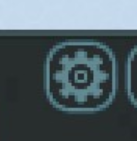
Then deselect "Only Show Available Items". There are hundreds of items you can build in GearStorm, so this could show a lot of things. You might want to check "Show Tag Filter Options" also so you can filter by type of item:

"Q" brings up gun configuration for other weapons also, not just the buildgun, you can change out your scopes and soon many other options by pressing "Q" with the weapon equipped.
After you build, you can create a vehicle spawn pad to spawn vehicles, other special machines to craft items, turrets and many other fun things!
Building[ | ]
Building in GearStorm is essential for protection early in the game and hording your stuff and keeping it safe later in the game.
To building anything that lasts in GearStorm you will first have to build a Core. The Core is the marker that claims the immediate area around it of the server for you and saves your buildings (and protects them if your server admin has turned on Core protection).

To build a Core you will need 5 Gold, 10 Copper, and 15 Stone.

Controls[ | ]
See the Default Key Mapping here.
Tips and tricks[ | ]
Here are some useful tips for admins and artists. Some of these keys are mentioned above but I'll call them out..
"=" Item Cheat Menu - Lets you get any item in the game for free
"Backspace" - Admin- Menu
"V" Toggle HUD
